.
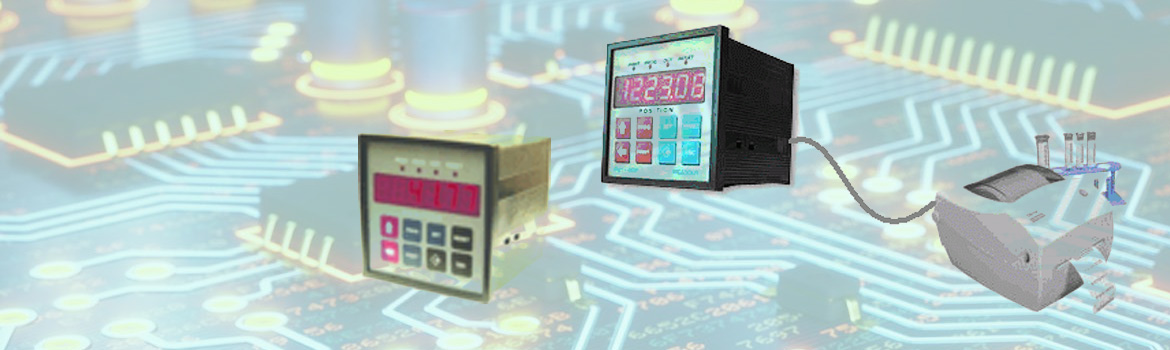
PDF: Genel | User Guide
The Pey-402 is a general purpose designed digital digitier. The device with 6 digital indicators has three separate options with 24 V AC, 220 V AC and 24 V DC supply inputs. The device can exchange bidirectional data with the computer. Uses RS-232 standards as communication protocol. All inputs and outputs are designed with optical isolation and filter. The encoder can be connected as the output. It is also compatible with any computer application. The device displays the result on the screen, processing the marks from the encoder connected to the input with the required divisions and multiplication coefficients. The instrument is calibrated to determine how the incoming encoder marks are processed according to which numbers. At the same time, the position information is sent to the computer where the device is connected. PEY-402, which is used in the textile industry, also works seamlessly in quality control programs, which are our own software..
PEY - 402 LABELING & READOUT DEVICE
This version is capable of printing Pey402 meters of information loaded with an ASM code directly on the label on the Thermal outlet. The label design may vary depending on the customer. The device communicates with the thermal printer via the serial communication protocol. The label's extraction rate can be set to the dark (contrast) properties of the label.
DISPLAY AND KEY FUNCTIONS
| Position display: | Continuously displays the position value and the value is used for input. |
|---|---|
| Print led: | Lights up when sending data to the printere. |
| Prog led: | Lights up during program parameters entry. |
| Out led: | Lights up when the Calibrating value is entered. |
| Reset led: | Lights up when reset via external or Keypad. |
| Up key: | Used to increase value during value entry. |
| Enter key: | Used to Calibrate the division rate that the device uses when counting Forward and to confirm the entered values . |
| Reset key: | Used to reset. |
| Label Printing: | With button or with input |
| Reset Function: | With button or with input |
| Communication connection: | Used for scrolling during value entry. |
| Set key: | Used to burn the division rate the device uses when counting down Calibrations. |
| ESC key: | Used to exit the entered paremets. |